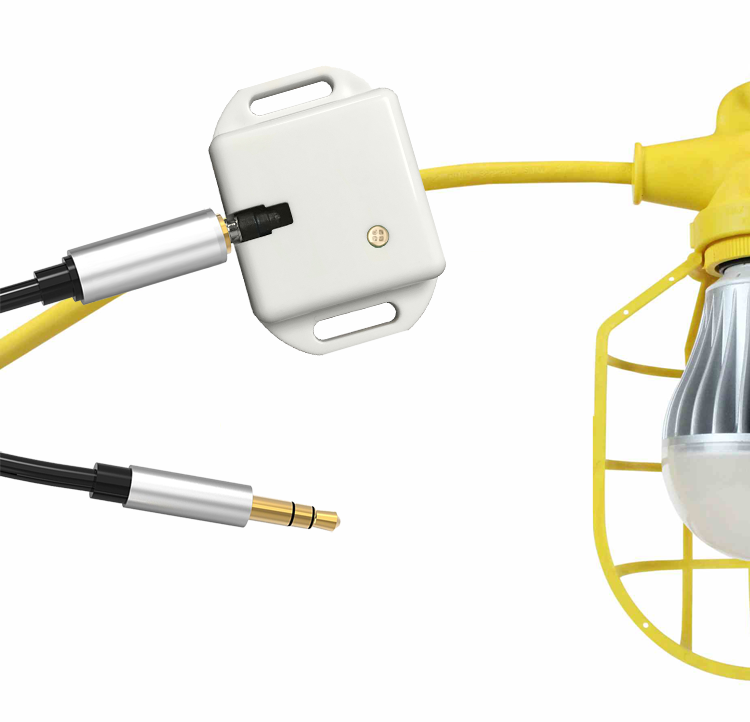We use cookies to make your experience better. To comply with the new e-Privacy directive, we need to ask for your consent to set the cookies. Learn more.
Proteus C5 - Clamp on electric load current sensor
• ON/ OFF detection and alerting for motors, pumps, industrial machines, televisions, etc
• 802.11b/g WiFi provides seamless connectivity to your home/ office network
• Easy to change settings, view live data and alarm logs from your smartphone or PC
• Send alert emails and text messages to multiple emails and phones.
• Audible alert immediately notifies of any sensor reading fluctuations to alert local personal.
• Smart audible alert can be turned on, off or even programmed to turn off after few minutes
Proteus C5
Clamp On WiFi Electric Load Sensor .
Proteus C5 WiFi electric current/ load sensors monitor the ON/ OFF status of your electrical devices such as motors, pumps, household items such as television, microwave, sump pumps, etc that consumes atleast 500mA current at 110V or 220V AC and sends you alert email/ text messages to your inbox or smart phone. C5 supports 802.11b/g/n Wifi and connects to your home or office Wi-Fi networks (2.4GHz). Easily configure your sensor to send alerts.

Compact Design.
Proteus comes in a surprisingly compact feature rich package. Plug it right into a wall outlet (100-240V AC). No batteries to replace.
It connects directly to your wifi, with no additional hubs or gateways required. Oh, and it wont block your second wall outlet.
Easy to Setup.
You can use your smart phone, tablet or a laptop to setup the sensor.
- Power up your sensor.
- Connect your phone/ laptop to ProteusSetup-xxxxx network.
- Wait for setup screen to popup.
- Select your wifi, enter wifi password.
- Select timezone.
- Enter primary email.
- Save Settings.
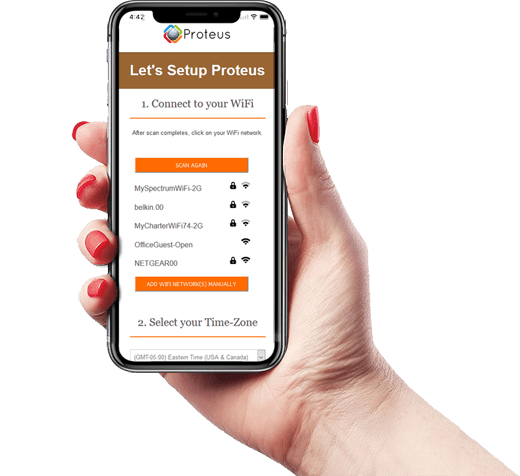

Built-in Buzzer
Proteus comes with a smart built-in buzzer. This loud audible alert will notify you locally when the alarm trips.
You can program the buzzer to snooze automatically after few minutes, or you can also disable the buzzer completely and still get the alert notifications.
Email, Text, Call Alerts
Get Notifications by emails, text , call alerts when alarms are tripped. Add multiple emails, and phone numbers. Get Notified instantly.
Easy Reset.
Got a new router? Changed your wifi password? Simply reset the sensor by pressing the reset button for 5 seconds leading to a long beep. Continue to setup the sensor with your new wifi network.
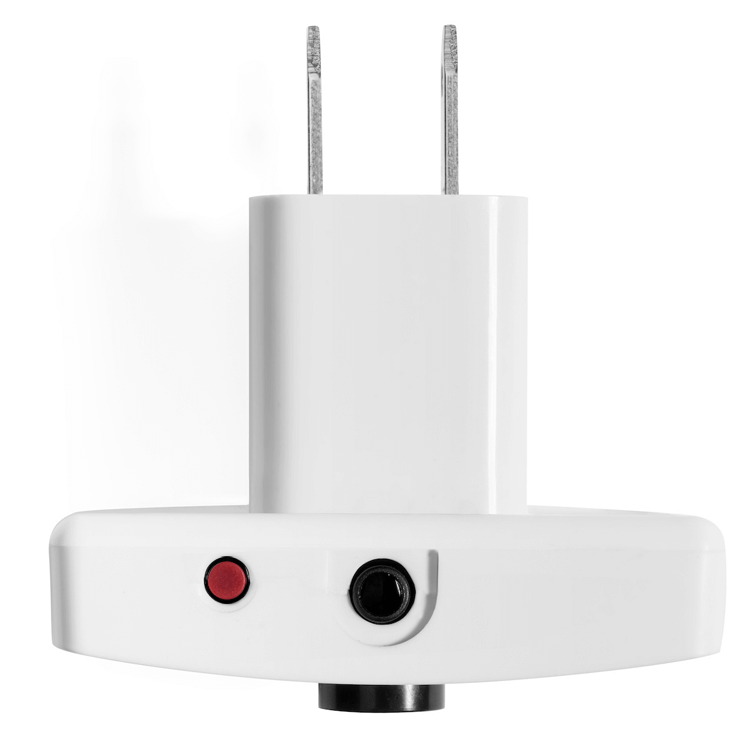
Notify on Power Outage.
With smart monitoring from our cloud, you will be notified as quick as 10 minutes after power or wifi goes down. You will be notified if the sensor stops working even when power and wifi are good. When the sensor comes back online after power, wifi is restored or sensor issues resolved, you will be notified as well.

Inside the box.
- Proteus Base Unit.
- C5 Clamp-on Load Sensor with 25 ft Cable.
- AC Power Supply.
- Quick Start Guide.
Requirements
All Proteus WiFi Sensors require a 2.4 GHz Wi-Fi network for operation.
Why monitor with a current sensor rather than check if power is on or not
Even when power is on, a device may or may not be running. If the equipment fails to turn on due to a fault, just knowing power is ON is not enough. With current based monitoring, the sensor trips only when the device is ON.
Can I use Proteus C5 to just monitor if my wall outlet loses power?
Yes you can but with a delay. It is possible to just monitor an outlet and be notified if there is power there or not. Please read the installation guide on how to use your Proteus C5 as a voltage monitor.
Typical Applications
- Monitor if a pump or motor has turned ON (or OFF)
- Monitor if a refrigerator has turned OFF
- Monitor if an electric equipement is turned on at a specific time interval
- Monitor if the TV is ON for more than a set time period (eg: 30 mins) at a specific time of day (eg: between 3 and 5 PM)
Voice Call Alerts
Voice call alerts are part of the advanced options package and is a paid option.
Power supply
All proteus sensors, unless specified otherwise, are powered directly from a 120-240V AC wall outlet. Simply plugin the sensor to a standard wall outlet and you are good to go.
| Variant | 1 |
|---|---|
| gtin | 700424999378 |