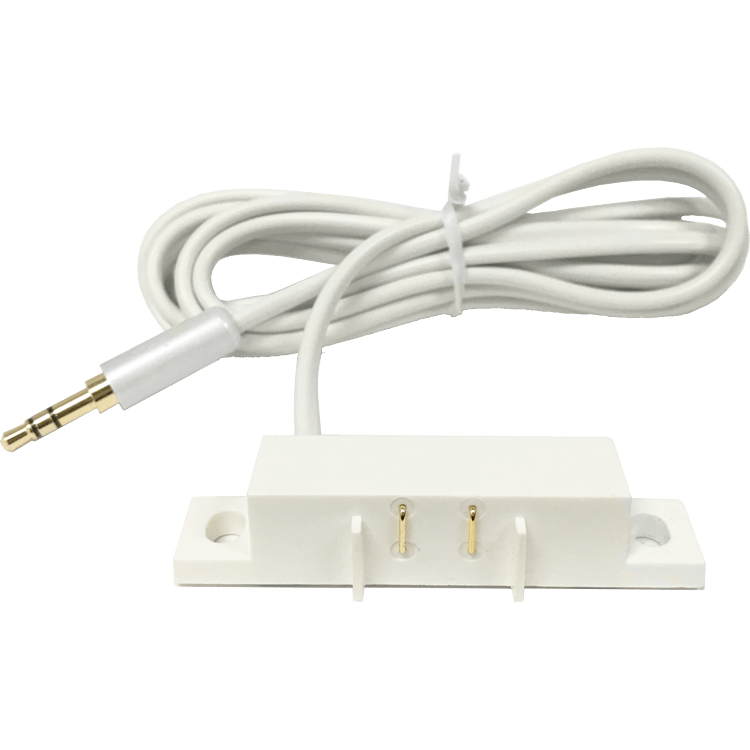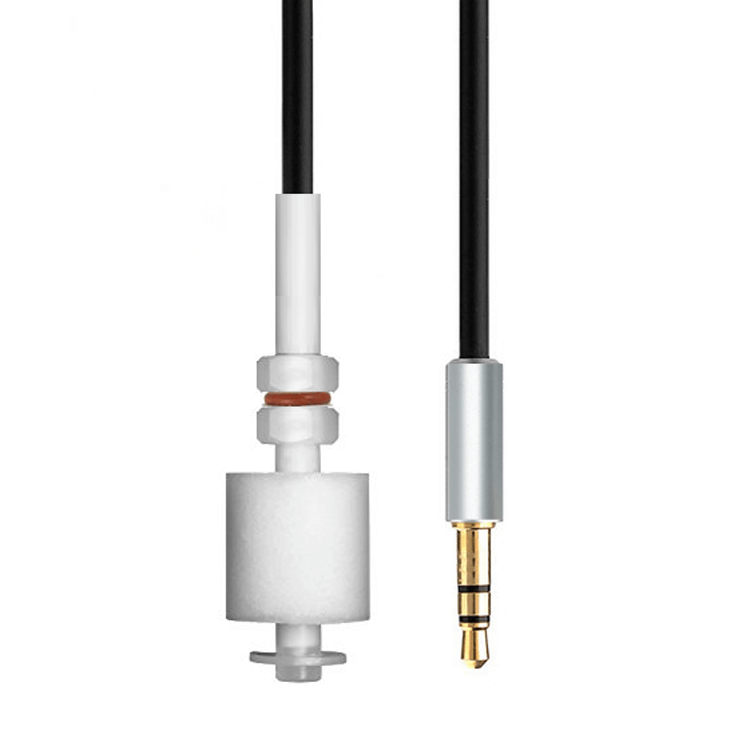We use cookies to make your experience better. To comply with the new e-Privacy directive, we need to ask for your consent to set the cookies. Learn more.
Proteus Aquo - Wi-Fi Water Sensor
In addition to notifying multiple phones and emails, the built-in siren will also alert you immediately if you are in the area. If you are away from your home for extended periods, the Wi-Fi water sensor allows you to be in the know and take action remotely.
Save yourself from the messy and costly water damages with Proteus AQUO.
• Know when water seeps into your basement,kitchen, bathroom floors
• Loud audible buzzer for immediate notification
• Multiple sensors can be connected together via splitter.
• Detects water as low as 1/16". Get alerts on your smartphone (text alerts) or email inbox
• No subscriptions or monthly fees. Text and emails alerts are free. Calls are 9 cents per call. As simple as that.
• 802.11b/g WiFi provides seamless connectivity to your home/ office network
• Easy to set up from your smartphone or PC browser
• Check status of the sensor any time from your phone
• Send alert to multiple emails, and phones.
• Smart audible alert can be turned on, off or even programmed to turn off after few minutes
Got a question? Need help while setting up? Call us and talk to real and friendly support staff. No automated messages.
Proteus AQUO
Simple, Powerful Water Sensor.
Proteus Aquo Wi-Fi sensor monitors presence of water and sends you alert messages when water is detected, to your inbox or smart phone. Aquo connects to your home or office Wi-Fi networks . Setup is easy, takes just minutes.

Compact Design.
Proteus comes in a surprisingly compact feature rich package. Plug it right into a wall outlet (100-240V AC). No batteries to replace.
It connects directly to your wifi, with no additional hubs or gateways required. Oh, and it wont block your second wall outlet.
Easy to Setup.
You can use your smart phone, tablet or a laptop to setup the sensor.
- Power up your sensor.
- Connect your phone/ laptop to ProteusSetup-xxxxx network.
- Wait for setup screen to popup.
- Select your wifi, enter wifi password.
- Select timezone.
- Enter primary email.
- Save Settings.
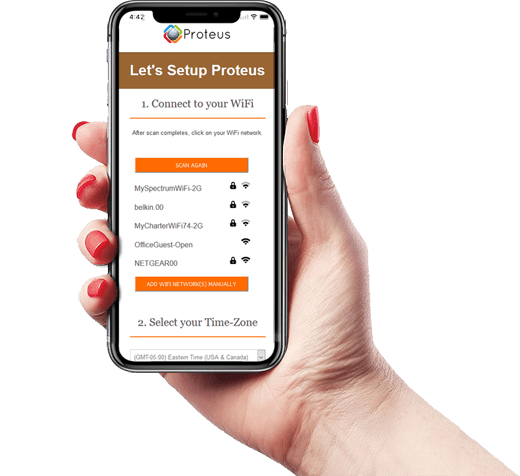

Built-in Buzzer
Proteus comes with a smart built-in buzzer. This loud audible alert will notify you locally when the alarm trips.
You can program the buzzer to snooze automatically after few minutes, or you can also disable the buzzer completely and still get the alert notifications.
Email, Text, Call Alerts
Get Notifications by emails, text , call alerts when alarms are tripped. Add multiple emails, and phone numbers. Get Notified instantly.
Easy Reset.
Got a new router? Changed your wifi password? Simply reset the sensor by pressing the reset button for 5 seconds leading to a long beep. Continue to setup the sensor with your new wifi network.
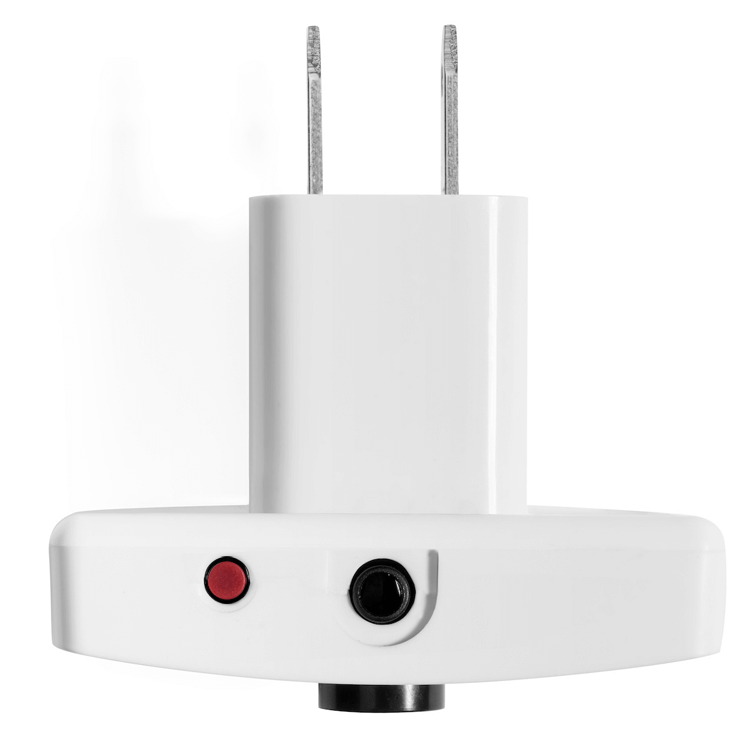
Notify on Power Outage.
With smart monitoring from our cloud, you will be notified as quick as 10 minutes after power or wifi goes down. You will be notified if the sensor stops working even when power and wifi are good. When the sensor comes back online after power, wifi is restored or sensor issues resolved, you will be notified as well.
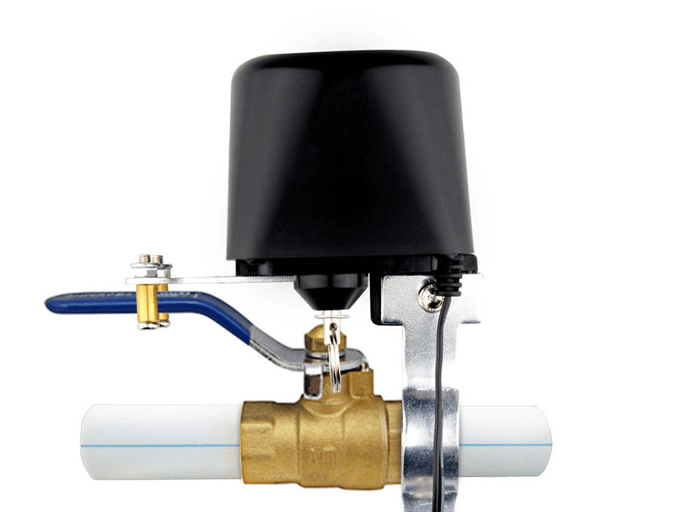
Control Valves Remotely
Proteus supports lets you turn water valves on or off remotely based on alarm conditions. This requires the water valve to be IFTTT enabled.

Inside the box.
- Proteus Base Unit.
- Water Sensor(s).
- Level Sensor (optional).
- Extension Cords (optional).
- AC Power Supply.
- Quick Start Guide.
Specifications
Requirements
All Proteus WiFi Sensors require a 2.4 GHz Wi-Fi network for operation.
Power supply
All proteus sensors, unless specified otherwise, are powered directly from a 120-240V AC wall outlet. Simply plugin the sensor to a standard wall outlet and you are good to go.
No Subscriptions
Email and Text Alerts
Email and text alerts are free.
Voice Call Alerts
Voice call alerts are part of the advanced options package and is a paid option. Notifications are charged on a per call basis at 9¢/ call
Common Questions About the Proteus Aquo Wi-Fi Water Sensor
Water sensors make protecting your home from water damage easier than ever before. The Proteus Aquo Wi-Fi Water Sensor is capable of detecting as little as 1/16th of an inch of water, well before even a small puddle can form.
How Do Water/Flood Sensors Work?
A water sensor is a device that detects water's natural conductivity. If conductivity exceeds a certain amount, the water detector will send a signal and then an alert to the device of your choosing, such as a local buzzer, a smartphone app, or an email or text message. The free alerts happen in real time and can be sent to you, your family, a trusted friend or even a maintenance technician so they can find the leak and work to prevent any damage.
What is the difference between rope and spot water sensor?
A spot water sensor detects water when water touches the two metal contacts at the end of the cable. This is ideal if possible locations of leaks can be identified such as lowest spot where water would flow to, so you can place the sensor there.
A rope sensor ,on the other hand, can detect water along the length of its cable. This covers larger area and is suitable when there is no single spot you can pin point as to water would flow to. Rope sensor comes in two pieces. The sensing cable is the section that actually detects water. You place this on the floor where you wish to monitor. A non sensing cable will connect the sensor cable to the base unit which will be plugged into a wall outlet.
If I Don't Live in a Flood Prone Area, Do I Still Need a Water Sensor?
While flooding is the most common natural disaster that occurs in this country and the leading cause of loss in the home, it is not the only cause of water damage in the home - in fact it isn't even the most common culprit of water damage. The most common causes of water damage in the home are from leaking and burst pipes, plumbing issues, household appliances, clogged gutters, sewer backups, and other water sources that come from inside the home.
In addition, we typically think of traditional floodings such as coastal and river flooding, but the reality is areas who have never experienced flooding before can experience groundwater flooding and drawn and sewer flooding with heavy rainfalls.
Flooding can lead to warped floorboards, odorous mold or even structural damage in your home, which could cost thousands of dollars to repair. Furthermore, most insurance premiums require you to pay for additional flood insurance, whether it comes from inside your house (typically an extra fee for homeowners insurance) or outside of your house (insured by FEMA). If you have not opted into the additional coverage, you may be covering water damage out of pocket.
That makes the ability to detect water leaks an invaluable asset to maintaining your healthy home.
What Are Ideal Locations for Water Sensors?
Finding an ideal location for your sensor is as simple as asking which locations you wish to monitor. Notice your washing machine hoses are getting a little dry rotted? Stick one back there for added peace of mind. Or, if the forecast is calling for heavy rain and you suspect your basement might flood, place one in a low spot so you know if you should start running the sump pump.
Piping winds its way through much of your home, meaning there are plenty of spots you could place a water detector. However, where the piping meets appliances is often a good location for a sensor. Here are some places we recommend placing a water sensor in your home:
- Under sinks
- Near toilets
- Near furnaces
- Near refrigerators, especially those with water/ice dispensers
- Near washing machines or dishwashers
- In crawl spaces
- In basements
- Under pipe junctures
- Near hot tubs
- Under fish tanks
Does the System Need to Be Integrated With a Home Security System to Work?
Before the internet of things, the traditional way for flood sensor alerts to reach the homeowner was through security systems.
Now, there's a better way.
Because our Wi-Fi water sensors interact with our cloud server, we can notify you through an email or text alert without the need for a security system. Our sensors can also detect when there's been a power outage, so you stay in the know. The setup process is straightforward and can be done from your phone or laptop.
Can More Than One Sensor Be Connected?
Proteus can support upto 5 water sensors. They all connect to a single base unit through a splitter included with the package.
NOTE: When adding more than one water sensors to the base unit, the base unit will not be able to distinguish which of the multiple sensors detected water. If you need to identify specifically which sensor triggered, then you will need individual base units which can be named to match your installed locations. The alerts will include this sensor name so you can identify each sensor.
Is There a Way to Also Monitor My Sump Pump to See if It is Getting Full?
If you wish to monitor your sump pit as well, you can add the sump pump water sensor to your order. Connects to the same base unit through a splitter.
What is the difference between Proteus AQUO and Proteus L5 Level Sensor?
Proteus AQUO has a sensor cable with metallic electrodes at the end of the cable. When water touches these two electrodes at the same time, the alarm is triggered. AQUO can detect as low as 1/16" of water
Proteus L5 sump pump level sensor uses a float switch detector. The moving float switch rises/ falls as water level rises and this mechanical action triggers the alarm. As there are no exposed electrodes, the chances of condensation in high humidity spots such as sump pits are minimized, thereby avoiding false alerts.
Can I install multiple sensor units in the same home or different homes?
Absolutely. When you go through the setup process, just remember to use the same primary email you used to setup your first sensor. All additional sensors will show up automatically on your cloud dashboard.
Can I name each base unit with unique names?
Yes you can. Login to the sensor cloud at proteushub.com, click on the settings tab of each sensor, modify Sensor name/ description field and save the settings. Your sensor has a unique name now. Any alerts will indiciate this name so you will know which sensor is triggering the alert.
Can I share my sensor cloud dashboard with another person?
Yes you can. There are few ways to do this.
1. If you want to share the sensor dashboard home page alone, then you can use the share dashboard widget. This is availabe as a blue and white arrow icon to the right of your sensor dashboard title. Click on it to generate a link to a read-only view of your dashboard. You can share this link (url) with anyone you wish to. They can access the dashboard and see the live data/ status of your sensor. However, they won't have acess to the settings, logs, alarms or any other parts of the cloud. You can delete this link any time you want and the link will stop working. A new link can be generated again if you need to.
2.If you want to share full access to your sensor dashboard in its entirety, you can set a password to the cloud login that you can share with those you want to. They can also login with the primary email and the password.
3.A third, more secure and convenient way is to use Team feature. This is an option available under the advanced package. Like many of the features under advanced options, Team feature is free to use. You can add anyone with an email address to your team. Once they accept your invitation, you can give them access to all or select sensors in your account. You can also control if they have full access or limited (view-only) access. You can also retract the authorization any time.
| Variant | 1 |
|---|---|
| gtin | 786471377413 |